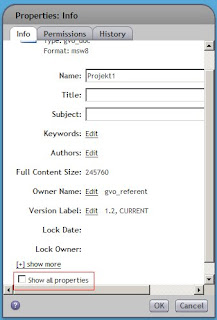
Default setting in EMC Documentum 5.3 SP5 WebTop is that you cannot preview custom attributes of a file unless you are administrator.
To present webtop user option to edit custom attributes of a file, you have to make some changes to the webtop-s configuration files:
You have to edit attributes_dm_document_component.xml file. The file is located in:
Portion of XML, that you have to edit is presented here:
<!-- Enable show-all-attributes (for administrators) -->
<filter role='administrator'>
<enableShowAll>true</enableShowAll>
</filter>
<!-- Enable show-all-attributes (for administrators) -->
<filter role='administrator'>
<enableShowAll>true</enableShowAll>
</filter>
Here we have edited portion of XML file. As you can see we deleted administrator and leave blank:
<!-- Enable show-all-attributes (for administrators) -->
<filter role=''>
<enableShowAll>true</enableShowAll>
</filter>
Now we can present custom attributes to the webtop user even if the user has no administrator rights.

No comments:
Post a Comment